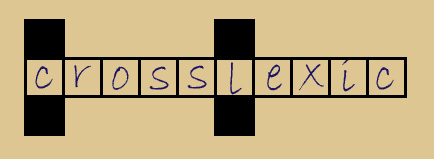Running
Crosslexic is a pure Java application and can be launched a number of ways depending
on how your Java Virtual Machine is configured on your operating system. Being a
Java application means it is portable and can run on many platforms.
Launch:
- Click the jar file to launch the application.
- Or in a console window type: java -jar crosslexic.jar
Usage:
- Select the length of the word you want to solve.
- Type in the known characters in the text boxes and
click on the 'Search' button.
- Results will be placed in the 'Matches' field.
- Only alphabetic characters are allowed.
Tips:
- You can clear individual characters by pressing the
BACKSPACE, DELETE or SPACEBAR keys.
- You can overwrite individual characters by placing the cursor
in the text box and pressing any alphabetic key.
- You can revise your characters and search again or
you can click the 'Clear' button to start afresh.
- Progress of the search through the dictionary
is displayed below and if the search is taking too
long you can click the 'Stop' button.